Tune BPMN performance
This page documents some tips to debug BPMN workflows and improve their performance.
Manufacturing events can generate a vast amount of data. And a BPMN workflow can have any number of logical flows and data transformations. So an inefficient BPMN process can introduce performance degradations.
Manage the process context size
By default, the size of the process variable context is 1MB. If the sum size of all variables exceeds this limit, the BPMN process fails to execute.
Be mindful of variable output
Pay attention the overall size of your variables, especially when outputting to new variables.
For example, imagine an initial JSON payload, data, that is 600KB.
If a JSONata task slightly modifies and outputs it to a new variable, data2, the process variable context will exceed 1MB and the BPMN process will exit.
To work around this constraint, you can save memory by mutating variables. That is, instead of outputting a new variable, you can output the transformed payload to the original variable name.
Discard unneeded data from API responses
Additionally, in service tasks that call APIs, use the Response Transform Expression to minimize the returned data to only the necessary fields. Rhize stores only the output of the expression, and discards the other part of the response. This is especially useful in service tasks that Call a REST API, since you cannot precisely specify the fields in the response (as you can with a GraphQL query).
If you still struggle to find what objects create memory bottlenecks, use a tool to observe their footprint, as documented in the next section.
Observe payload size
Each element in a BPMN workflow passes, evaluates, or transforms a JSON body. Any unnecessary fields occupy unnecessary space in the process variable context. However, it’s hard for a human to reason about the size of the inflight payload without a tool to provide measurements and context.
It’s easier to find places to reduce the in-flight payload size if you can visualize its memory footprint. We recommend the JSON site analyzer, which presents a flame graph of the memory used by the objects in a JSON data structure.
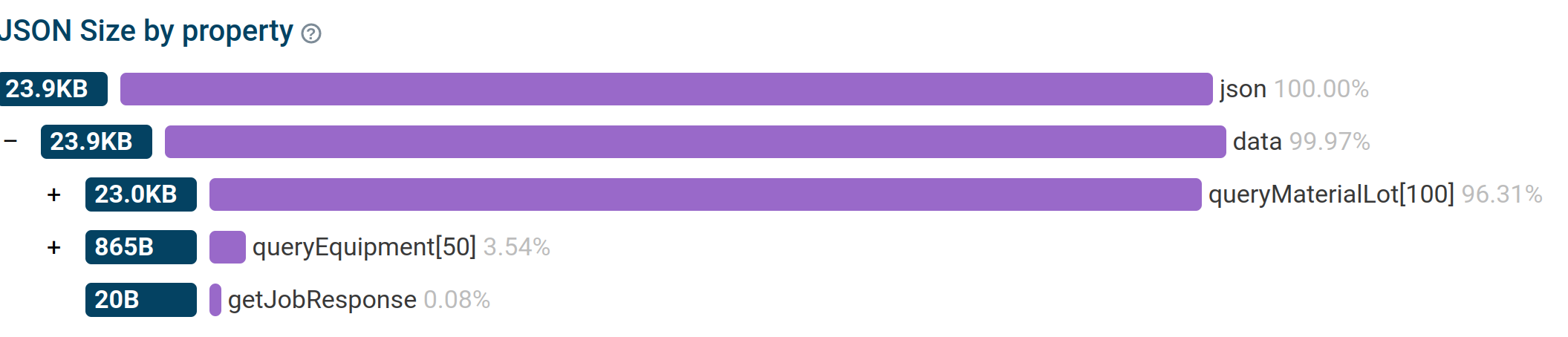
The material lot object is dominating the size of this JSON payload. This a good place to start looking for optimizations.
Look for inefficient execution logic
When you first write a workflow, you may use some logical flows slow down execution time. If a process seems slow, look for these places to refactor performance.
Avoid parallel joins
Running processes in parallel can increase the workflow’s complexity. Parallel joins in particular can also increase memory usage of the NATS service.
Where possible, prefer exclusive branching and sequential execution. When a task requires concurrency, keep the amount of data processed and the complexity of the tasks to the minimum necessary.
Control wildcards in message start events
BPMN message start tasks can start on any topic or data source. However, performance varies with the events that the start task subscribes to.
Subscribing to multiple wildcards can especially drag performance. To avoid a possible performance hit, try to subscribe to an exact topic, or limit subscriptions to a single wildcard.
Avoid loops
A BPMN process can loop back to a previous task node to repeat execution. This process can also increase execution time. If a process with a loop is taking too long to execute, consider refactoring the loop to process the variables as a batch in JSONata tasks.
Use the JSONata book extension
A BPMN process performs better when the JSONata transformations are precise. A strategy to debug and minimize necessary computation is to break transformations into smaller steps.
If you use Visual Studio Code, consider the jsonata-language extension.
Similar to a Jupyter notebook, the extension provides an interactive environment to write JSONata expressions and pass the output from one expression into the input of another.
Besides its benefit for monitoring performance, we have used it to incrementally build complex JSONata in a way that we can document and share (in the style of literate programming).