Overview: the Rhize API
In a manufacturing operation, all event data is interrelated. To make these relations explorable, Rhize stores data in a special-purpose graph database designed to represent all levels of the manufacturing process. This database is enforced by our ISA-95 schema, the most comprehensive data representation of ISA-95 in the world.
Rhize exposes this database through a GraphQL API. Unlike REST, GraphQL requires only one endpoint, and you can define exactly the data that you return for each operation.
If you are a customer, the best way to learn both GraphQL and ISA-95 modelling is to use the Apollo Explorer for our schema. However, for newcomers to GraphQL, the flexibility may look overwhelming. These topics introduce the basics of how to use GraphQL with Rhize’s custom database.
Once you learn how to explore the API, you’ll find that the interface is more comfortable and discoverable than a comparable OpenAPI (Swagger) document—and that’s before considering the improvements GraphQL brings to precision, performance, and developer experience.
Operation types
In GraphQL, an operation is a request to the server. Rhize supports three types of operations:
- Queries return data and subsets of data.
- Mutations change the data on the server side.
- Subscriptions notify about data changes in real time.
For details and examples, refer to their specific documentation pages.
Call syntax
The following sections show you the essential features to make a query.
Authenticate
To authenticate your requests, pass a bearer token as an Authorization header.
Be sure to preface the value with the word Bearer :
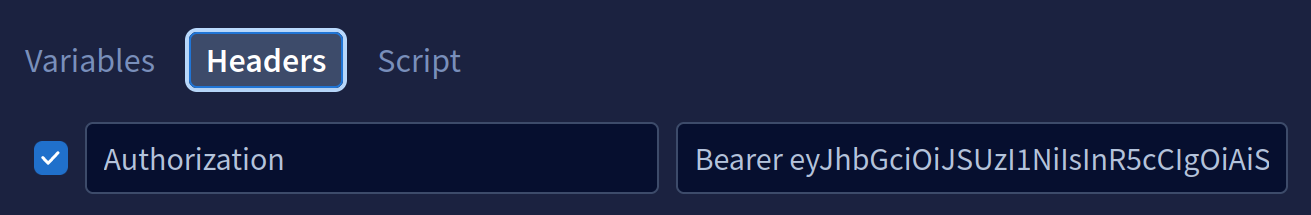
For an overview of how Rhize handles token exchange, read About OpenID connect.
Request body
By default, all GraphQL operations have the following structure:
Define the operation type (one of,
query,mutation, orsubscription).Name the query anything you want. This example builds a
querycalledmyCustomName:query myCustomName { #operations will go here }In curly brackets, define the operation you want to query.
In parenthesis next to the operation, add the arguments to pass. This example uses the
getEquipmentoperation, and its arguments specify which item of equipment to get.query myCustomName { getEquipment(id: "Kitchen_mixer_b_01") { #Fields go here } }Within the operation, define the fields you want to return. This example queries for the equipment ID and the person who created the entity.
query myCustomName { getEquipment(id: "Kitchen_mixer_b_01") { id _createdBy } }As you might expect, the request returns only these fields for the equipment named
Kitchen_mixer_b_01.{ "data": { "getEquipment": { "id": "Kitchen_mixer_b_01", "_createdBy": "john_snow" } } }
Request exactly the data you want
A major benefit of GraphQL is that you can modify queries to return only the fields you want. You can join data entities in a single query and query for entity relationships in the same way that you would for entity attributes.
Unlike calls to a REST API, where the server-side code defines what a response looks like, GraphQL calls instruct the server to return only what is specified. Furthermore, you can query diverse sets of data in one call, so you can get exactly the entities you want without calling multiple endpoints, as you would in REST, or composing queries with complex recursive joins, as you would in SQL. Besides precision, this also brings performance benefits to minimize network calls and their payloads.
For example, this expands the fields requested from the previous example.
Besides id and _createdBy, it now returns the description, unique ID, and version information about the requested equipment item:
query ExampleQuery {
queryEquipment(filter: { id: { eq: "Kitchen_mixer_b_0 1" } }) {
id
_createdBy
versions {
iid
description
}
activeVersion {
iid
description
}
}
}{
"data": {
"queryEquipment": [
{
"id": "Kitchen_mixer_b_01",
"_createdBy": "john_snow",
"versions": [
{
"iid": "0xcc701",
"description": "First generation of the mixer 9000"
},
{
"iid": "0xcc71a",
"description": "Second generation (in testing)"
}
],
"activeVersion": {
"iid": "0xcc701",
"description": "First generation of the mixer 9000"
}
}
]
}
}You can also add multiple operations to one call. For example, this query requests all data sources and all persons:
query peopleAndDataSources {
queryPerson {
id
label
}
queryDataSource {
id
}
}{
"data": {
"queryPerson": [
{
"id": "235",
"label": "John Ramirez"
},
{
"id": "234",
"label": "Jan Smith"
}
],
"queryDataSource": [
{
"id": "x44_mqtt"
},
{
"id": "x45_opcUA"
}
]
}
}Shortcuts for more expressive requests
The following sections provide some common ways to reduce boilerplate and shorten the necessary coding for a call.
Make input dynamic with variables
The preceding examples place the query input as inline arguments. Often, calls to production systems separate these arguments out as JSON variables.
Variables add dynamism to your requests, which serves to make them more reusable. For example:
- If you build a low-code reporting application, you could use variables to change the arguments based on user input.
- In a BPMN event orchestration, you could use variables to make a GraphQL call based on a previous JSONata filter. Refer to the example, Write ERP material definition to DB.
For example, this query places the ID of the resource that it requests as an inline variable:
query myCustomName {
getEquipment(id: "Kitchen_mixer_b_01") {
_createdBy
}
}Instead, you can pass this argument as a variable. This requires the following changes:
In the argument for your query, name the variable and state its type. This instructs the query to receive data from outside of its context:
## Name variable and type query myCustomName ($getEquipmentId: String) { ## operations go here. }In the operation, pass the variable as a value in the argument. In this example, add the variable as a value to the
idkey like this:query GetEquipment($getEquipmentId: String) { ## pass variable to one or more operations getEquipment(id: $getEquipmentId) { ## fields go here } }In a separate
variablessection of the query, define the JSON object that is your variable:{ "getEquipmentId": "Kitchen_mixer_b_01" }
query GetEquipment($getEquipmentId: String) {
getEquipment(id: $getEquipmentId) {
_createdBy
}
}Variables:
{
"getEquipmentId": "Kitchen_mixer_b_01"
}The preceding example is minimal, but the use of variables to parameterize arguments also applies to complex object creation and filtering. For example, this mutation uses variables to create an array of Persons:
mutation AddPerson($input: [AddPersonInput!]!) {
addPerson(input: $input) {
person {
id
}
}
}Variables:
{
"input": [
{"id": "234", "label":"Jan Smith"},
{"id": "235", "label": "John Ramirez"}
]
}To learn more, read the official GraphQL documentation on Variables.
Template requested fields with fragments
Along with variables, you can use fragments to reduce repetitive writing.
Fragments are common fields that you use when querying an object.
For example, imagine you wanted to make queries to different equipment objects for their id, label, _createdBy, and versions[] properties.
Instead of writing these fields in each operation, you could define them in a fragment, and then refer to that fragment in each specific operation or query.
To use a fragment:
- Define them with the
fragmentkeyword, declaring its name and object.## name ## object fragment CommonFields on Equipment - Include the fragment in the fields for your operation by prefacing its name with three dots:
...CommonFields
For example:
## Define common fields
fragment CommonFields on Equipment{
id
label
_createdBy
versions {
id
}
}
## Use them in your query.
query kitchenEquipment {
getEquipment(id: "Kitchen_mixer_b_02") {
...CommonFields
}
}Variables:
{
"data": {
"getEquipment": {
"id": "Kitchen_mixer_b_02",
"label": "Kitchen mixer B02",
"_createdBy": "admin@rhize.com",
"versions": []
}
}
}