About calendars and overrides
Work calendars represent planned periods of time in your operation,
including shifts, planned shutdowns, or recurring stops for maintenance.
The Rhize API represents calendars through a workCalendar entity and this calendar’s associated definitions and entries.
They provide helpful abstractions for activities such as scheduling and performance analysis.
Rhize has an optional calendar service that periodically queries the Rhize DB for workCalendarDefinitions.
If it finds active definitions and equipment for that period, the service creates work calendar entries and persists the data to a time-series database.
This topic explains how that calendar service works.
What the service does
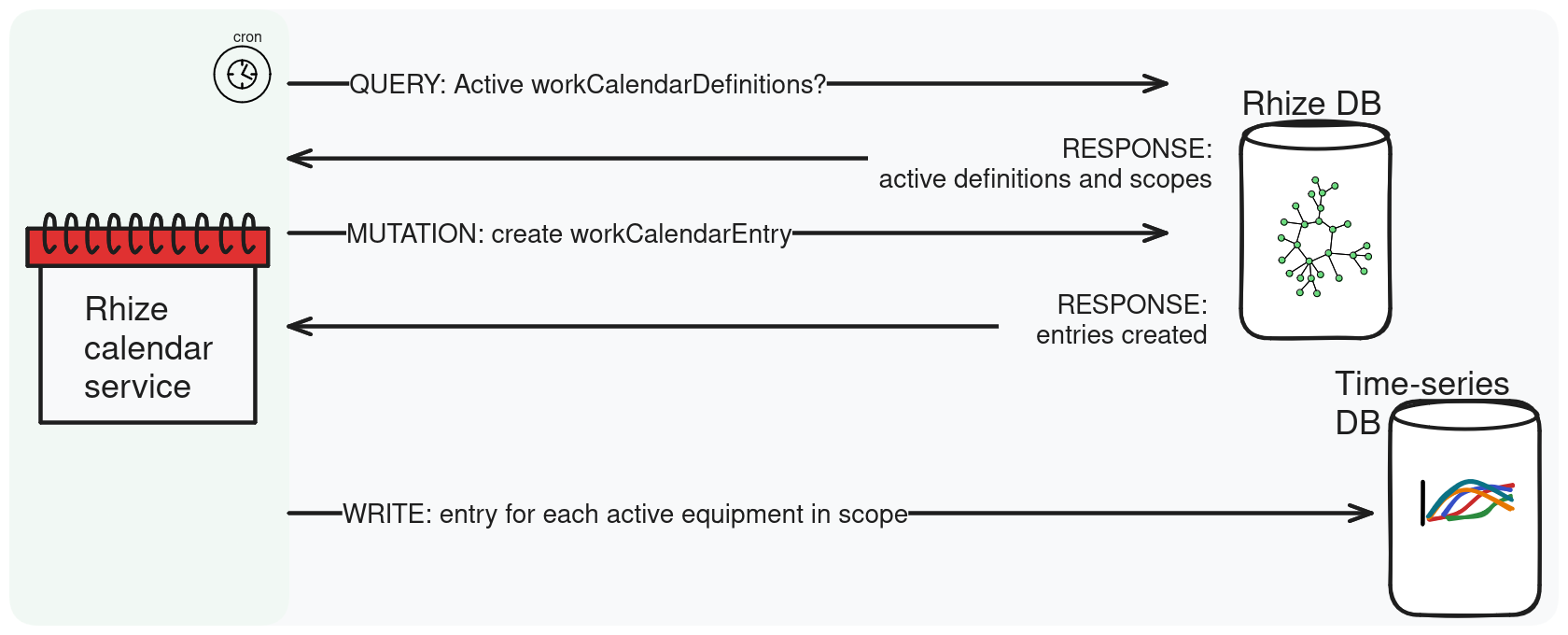
The calendar service queries all active work calendar definitions at an interval designated in your service configuration.
The service then checks for any active workCalendarDefinitionEntry items that start or end within that interval.
If any exist, Rhize creates a workCalendarEntry with the start and end time.
The service then traverses all the calendar hierarchyScope entities (designated by the prefix WorkCalendar) and their equipmentHierarchy properties.
Rhize checks each equipment item for any workCalendarEntries.
If the scope includes active equipment, Rhize persists the entry to a time-series database.
The relationship between hierarchy scope, equipment, and calendars
flowchart TD hs(Hierarchy scope) -->|provides scope for| wc(Work calendar) e(Equipment) -->|physical structure maps to| hs hs --> |calendar structure maps to| e wc -->|create calendar entries for active|e
As the behavior in the previous section describes, the work calendar service coordinates data between three entities in your knowledge graph: hierarchy scope, equipment, and work calendar. These entities work together to configure work calendars and automate changes of equipment state.
- Equipment provides the physical hierarchy of the plant’s equipment, at levels that can be as small as a
workUnitor as broad as the entire enterprise. - Hierarchy scope creates a calendar hierarchy that the equipment hierarchy maps to.
- Work calendars and their associated definitions and entries have a hierarchy scope property, which Rhize uses to determine what the equipment state is.
The Rhize service uses the hierarchy scope to establish calendar precedence. Then, it uses scope’s associated calendar states to automatically set the state of the equipment for each hierarchy. So, when you create a calendar, ensure that you configure these three objects.
Calendar states
The Rhize database and service has three calendar types:
PlannedDowntimePlannedShutdownNone, for events that are not considered in OEE calculations.
Calendar precedence
You can use calendar entries to set different calendar states at different levels of a hierarchy. It is also possible for multiple shutdown periods to overlap in the same scope. If an equipment belongs to multiple scopes, the service needs a way to handle this ambiguity.
To prevent conflicts in these situations, Rhize has logic to determine calendar precedence.
The lowest hierarchy scope has precedence
The lowest level of the hierarchy scope defines the calendar state for the equipment in this hierarchy. For example, imagine two scopes:
Scope Acorresponds to an equipment line.Scope B, the child ofScope A, corresponds to equipment items in the line.
If Scope A has planned downtime and Scope B does not. Then all the equipment in Scope B takes state defined by its associated work calendar entries. As Scope B is at a lower level, it has precedence.
The first start time, the last end time
It might occur that multiple active work calendars overlap with the same state. For example, consider three scopes at the same hierarchy level.
Scope Ahas a planned downtime starting at 00:00 and ending at 12:00,Scope A2has a planned downtime that starts at 01:00 and ends at 13:00.Scope A3has a planned busy time that starts at 05:00 and ends at 06:00.
If an equipment item belonged to all these scopes, Rhize would calculate its planned downtime as being from 00:00 to 13:00. The planned busy time is locked out, since another active entry type has already taken effect. For a technical overview of how this locking and unlocking of states works, read about the Semaphore pattern in computer science.